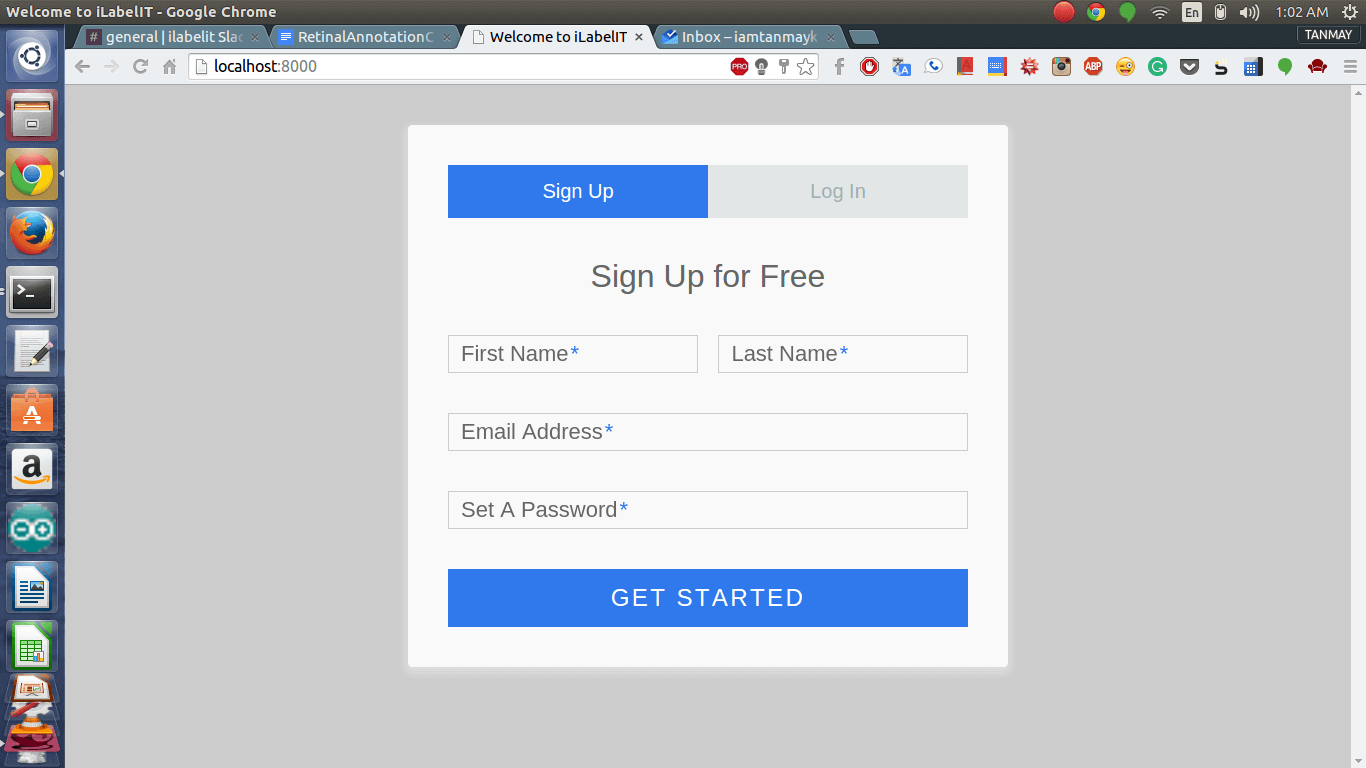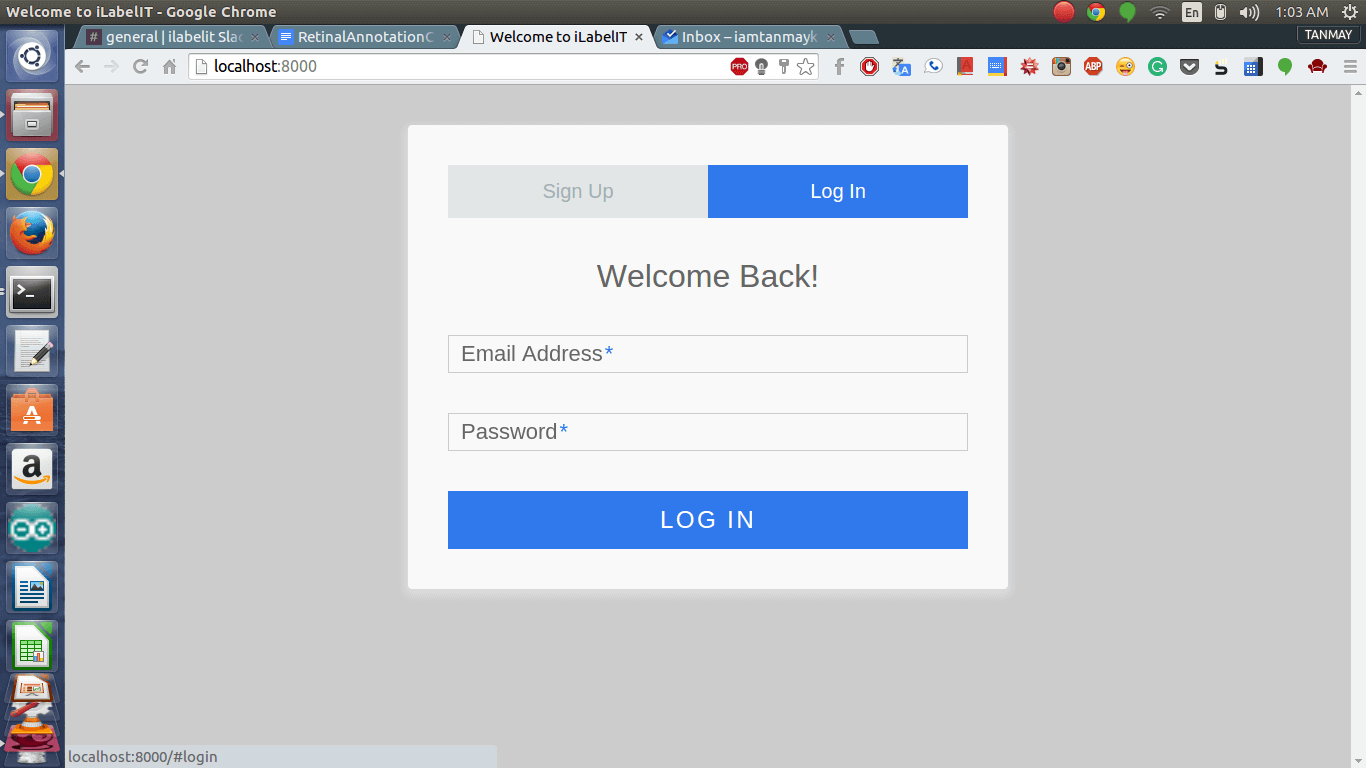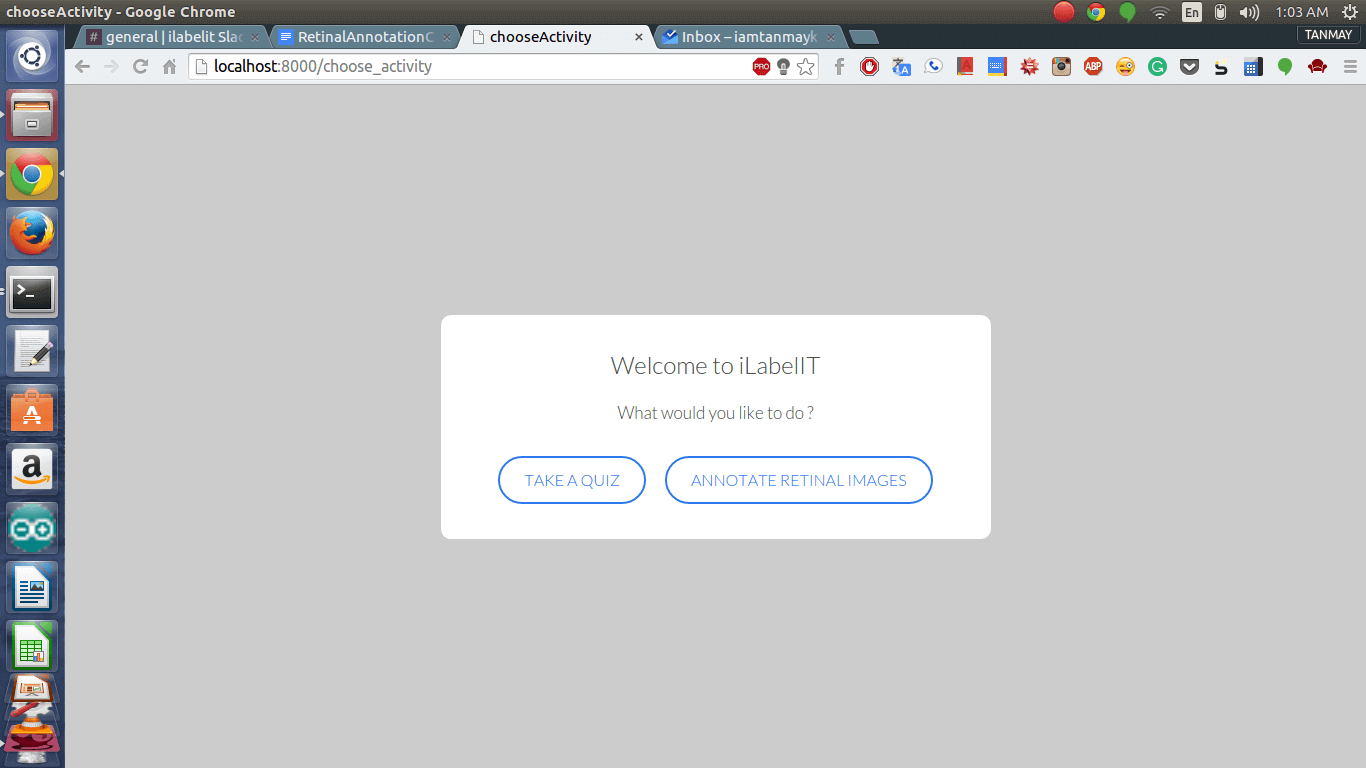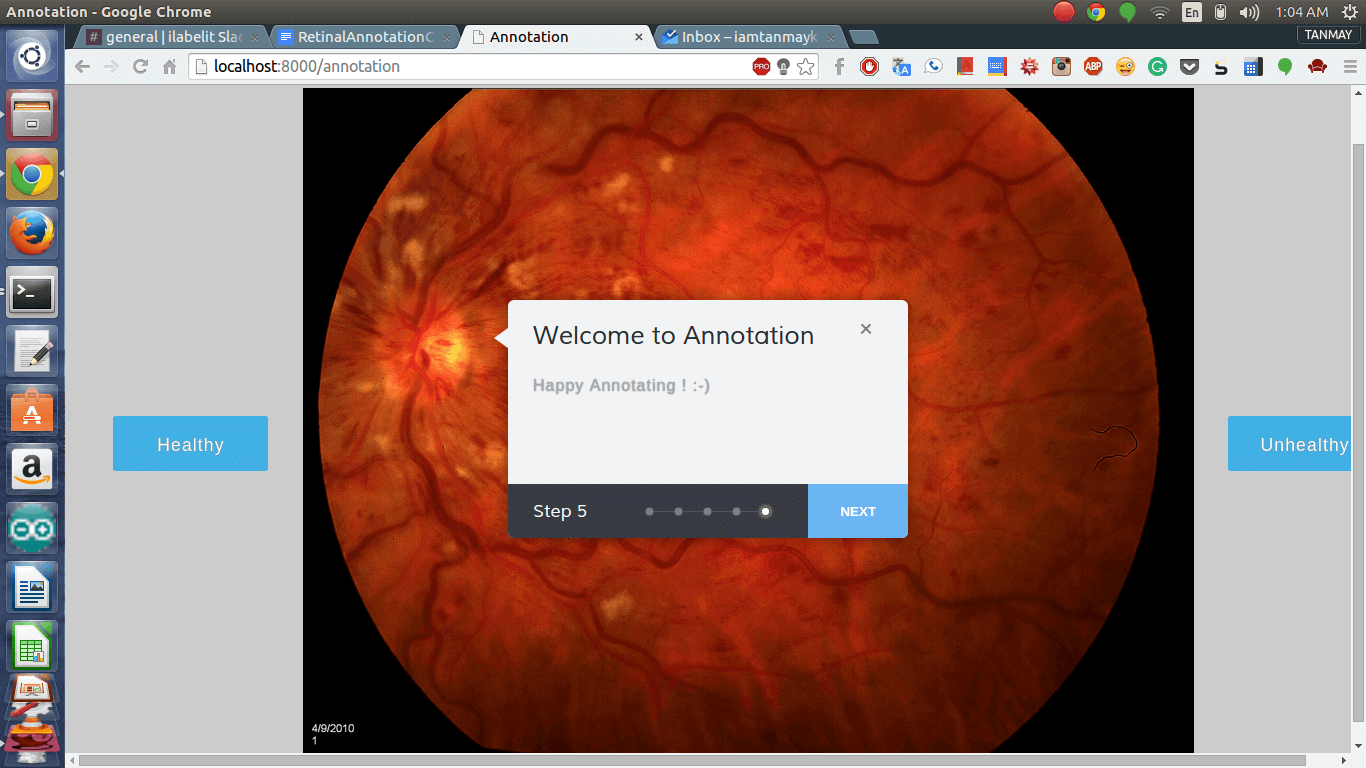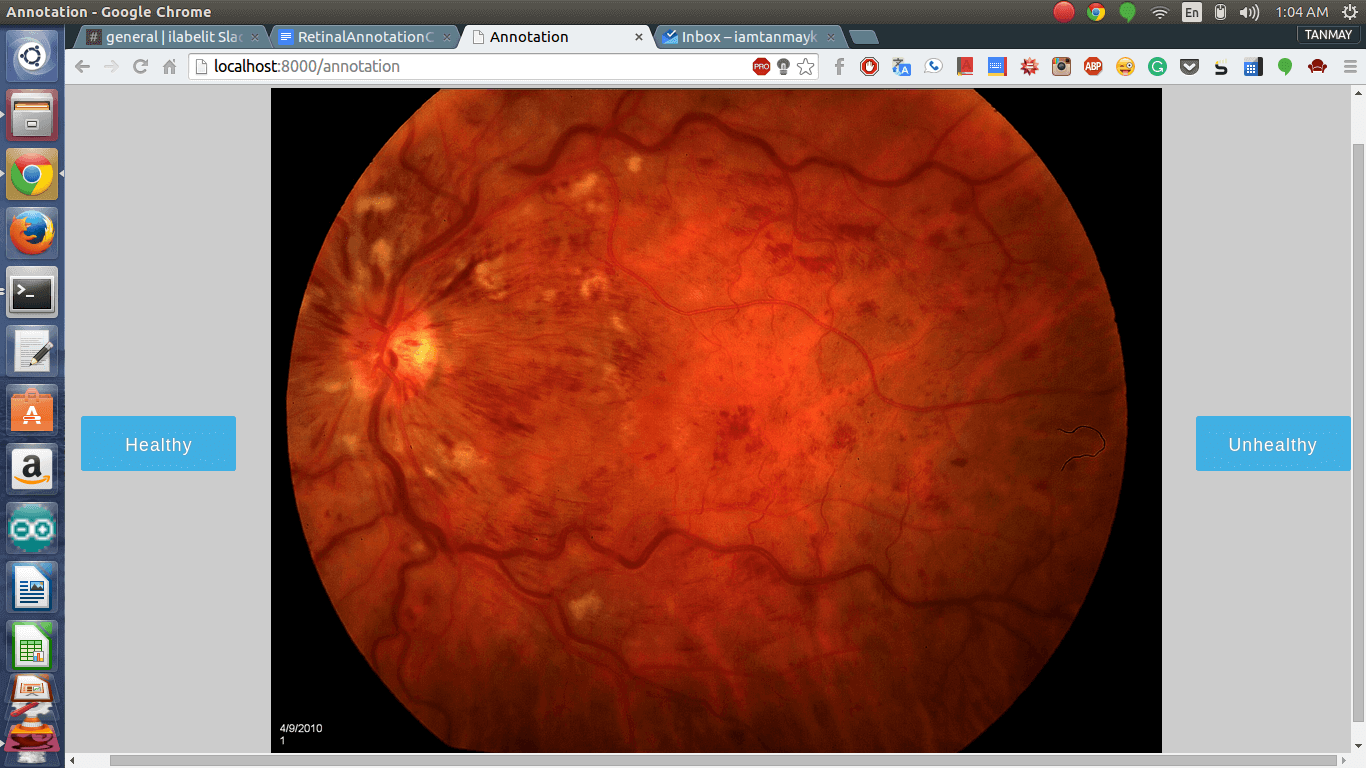Tech Stack

A Retinal Annotation Web App
iLabelit consists of an annotation tool which helps in annotating retinal images. iLabelit is a hybrid approach for retinal image annotation where crowd-sourcing meets deep learning. This project is a work of multiple engineers who have worked over the course of time to make iLabelit better. Hence it is a work in progress and so the application is in BETA. It is a collaborative effort of optometrists and engineers at LVPEI Hyderabad and MIT Media Labs.
My work on iLabelit began in December 2014 and I continued working on it until April 2015. During that time frame, many changes in the backend framework were done. Changes and redesigns in the user interface and annotation functionalities were also made.
Along with the desktop-based web app, I also built a mobile based web app which would help in annotating retinal images on the smartphone. The mobile based web app was built with the help of JQuery Mobile.
iLabelit is a Retinal Annotation Web App which is easily accessible from your desktop browser. With the help of iLabelit, retinal images can be easily annotated. In order to use the iLabelit web app, the user needs to register first or login into his/her account. Once the user has created an account or logged in his/her account, the user can choose between two options. iLabelit is divided into two parts.
1) Quiz
- The QUIZ section is generally targeted for students in which students can take a small QUIZ which consist of 10 retinal images which the students can annotate and can detect the defect in it.
- Doctors can also use the QUIZ section and is optional for them to use. The QUIZ part of the web app is used in a gamification way and can be used by doctors and students to test out their knowledge and refresh their memory.
2) Annotate Retinal Images
- This part is targeted for doctors and it serves as a quick retinal annotation tool for the doctors. When the user chooses this option a retinal image is displayed on the user's screen. The image may be healthy or unhealthy. There is a 'HEALTHY' and 'UNHEALTHY' button on both sides of the image. The user analysis the image and chooses whether the image is healthy or unhealthy.
- After choosing whether the image is healthy or unhealthy the image is saved in the database. Later this image can be accessed from anywhere in the world and can be used by any doctor for further study with the help of iLabelit web app.
iLabelit Screenshots