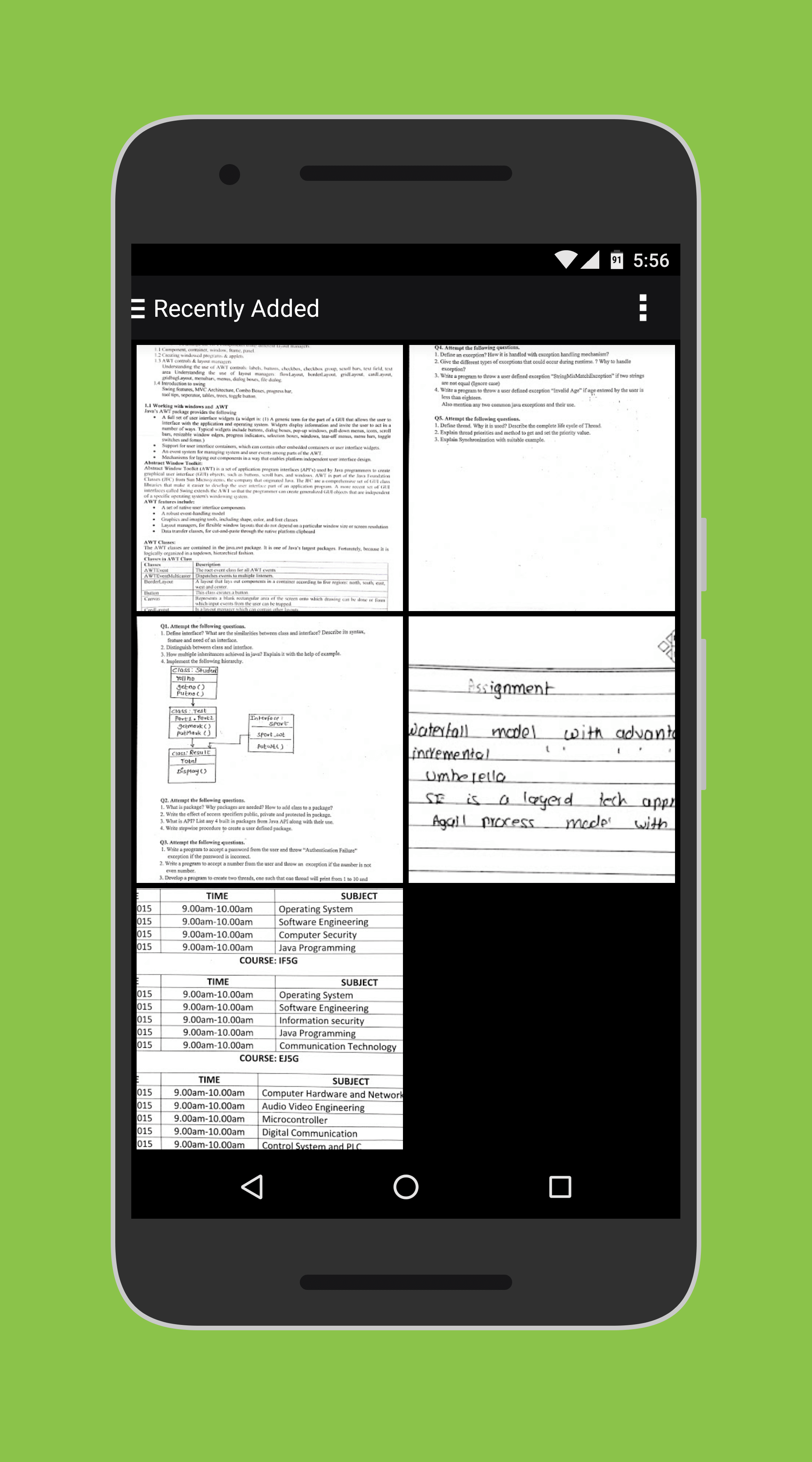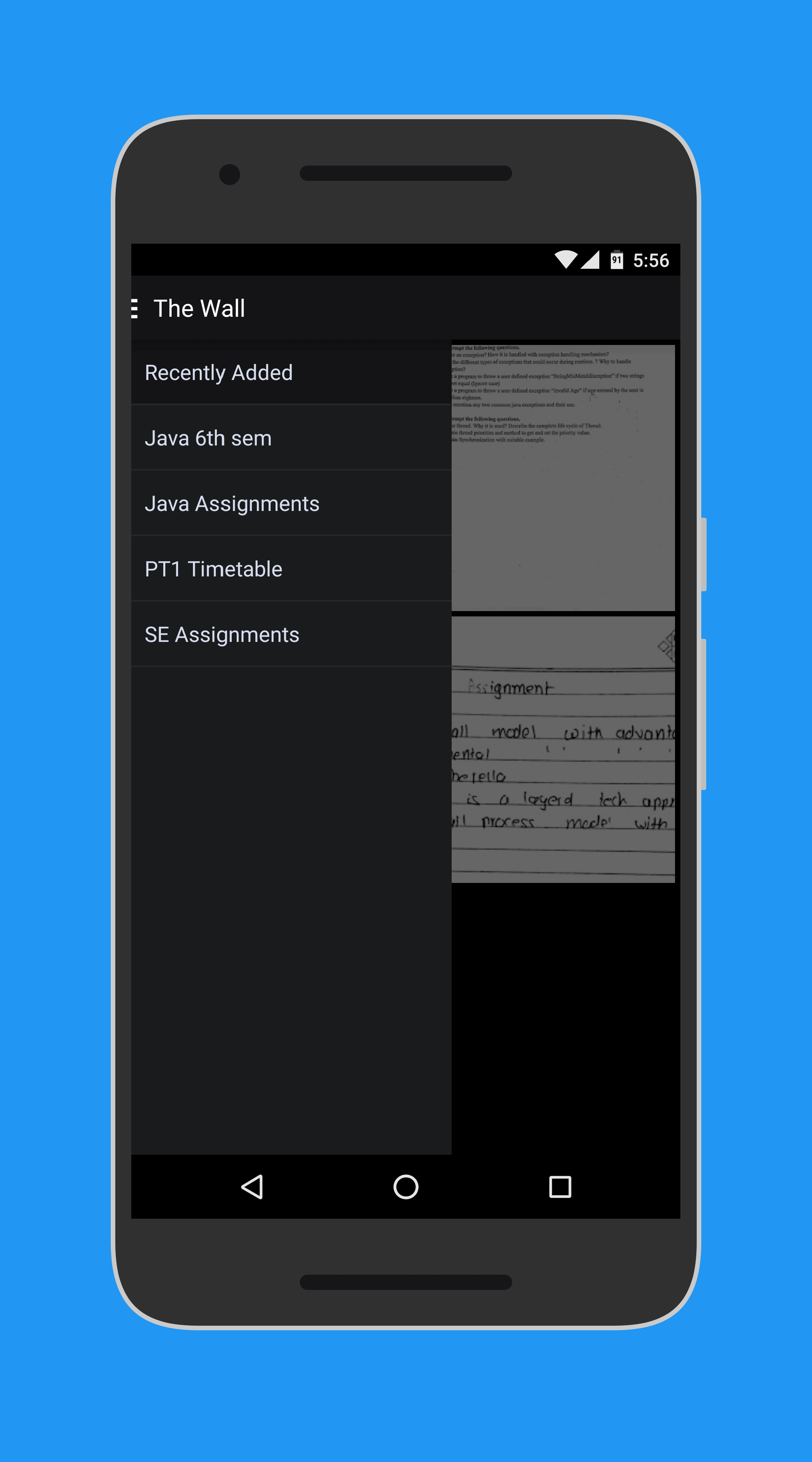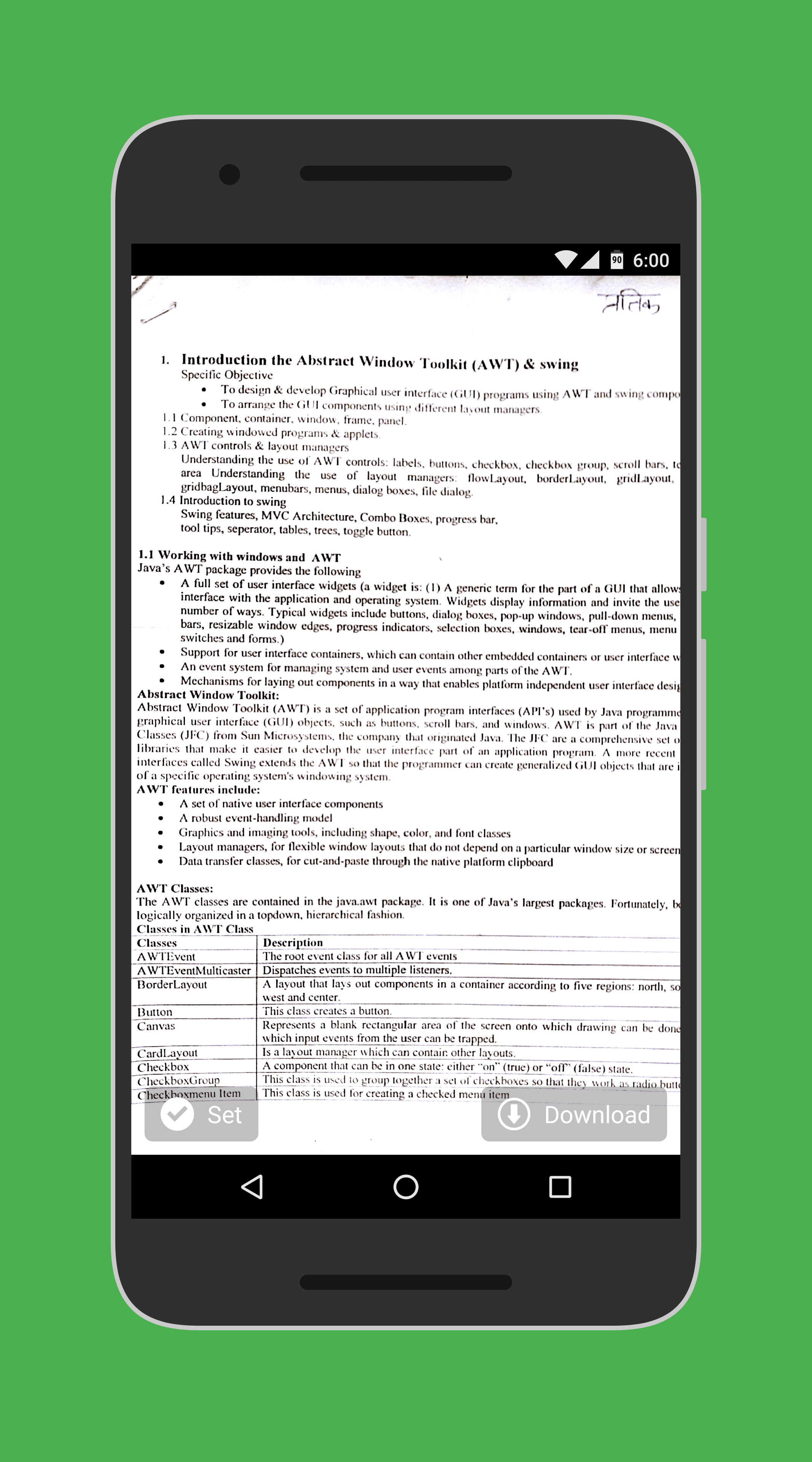The Wall
by Tanmay Kulkarni
by Tanmay Kulkarni
2 min read
Tech Stack

The Wall is a college notes application which was built as a part of my final year project in college. I lead a small team of talented individuals each having their own assigned responsibilities. This project gave me an opportunity to lead a team, manage a team, take important decisions, assign tasks and work on deadlines. Apart from the technical things that I have worked on most of my projects, The Wall is one such project in which I experienced team management as well as being the technical lead.
The application is an Android app built upon the Picasa web API to perform server-side functions. We chose this API because Picasa would give us a simple admin interface which was easy to use and implement. The basic idea of the entire structure of The Wall was to replace the noticeboard in the physical world with a digital noticeboard packaged into an android app. The original idea was just to create an app which would display important college notices but later we went on to create an app in which teacher would share notes with their students on the go. The Wall is built with a simple conception - that is to create the most simplified experience on the admin end and the user-end. With this in mind, we created The Wall having simple functionalities and easily usable and understandable user experience.
How Does It Work?
Backend
- We created a single admin id for all the teachers which is linked to the Picasa Web Albums.
- Each subject teacher will login into Picasa with the provided username/password.
- The subject teacher can then create a new album of the notes that he/she wants to share with their students.
- The teacher can schedule the notes in advance or can make it available to the students immediately.
- Once made public, the notes will be available in the app as the category that the teacher made.
- When the app is launched the user will be presented with the screen to choose his/her respective class.
- After choosing the class, the user is presented with the recently added section where the fresh and recent notes that the teacher has published are available to see.
- The notes are viewed in a grid layout. The user has options to customize the grid's rows and columns. This enables the user to see maximum notes in a single glance.
- On the left of the screen, there is a hamburger menu that acts as a navigation drawer which has categories of subjects and notices to browse through.
- An important functionality that we have added in the application is the ability to save the notes offline. While viewing the notes, there is a 'Download' button that enables the user to save the notes in their device memory for offline viewing.
Check out the screenshots below to get a better idea of how the application looks.